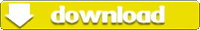Nah ini kalau masih belum tau n masih gag ngerti yang ngeflash tube ..
pake JAF nih .. and sekarang gw kasih tw caranya yang paling mudah dimengerti untuk Pemula :D ( Sebenernya gw Pemula juga sih hehe )
Lanjut Ja dech ..
Lihat Langkah-Langkahnya dah Baca pelan-pelan ok.
1. Download JAFnya dulu
2. Downlod file firmware dari navifirm, ato source laen .. klo dah pnah update pake NSU, ambil langsung aja file2nya dibawah ini .. Kalau belum Punya download lagi disini
Klo mw pake Cooked ditimpa aja.
Code:
C:\Documents and Settings\All Users\Application Data\Nokia\ Service Layer\A\nsl_service_module_00001\vpls\www.dsut.online.nokia.com.oti.caresuite\Products\rm-356Code:
D:\Users\All Users\Nokia\ Service Layer\A\nsl_service_module_00001\vpls\http://www.dsut.online.nokia.com.oti...roducts\rm-356Code:
C:\Program Files\Nokia\Phoenix\Products\RM-356
3. Instal JAFnya dan NEXT aja ampe selesaai ..
PERBAIKAN !!
Kalau ada Masalah ERORR Pilih JAF ( MAIN ) Baru BB5Kalau udah Buka Emulator pkeynya .. dan Ikuti Langkah sesuai digambar !!
4. Kalau Muncul tanda Eror kaya digambar berarti otomatis gag bisa jalan donk kaya gambar dibawah ini.
Nah klo gag mw close pkey emulatornya truz buka lagi .. truz ikuti langkah nomor 3.
5. Kalau gag bisa juga ikuti Langkah-Langkah gambar dibawah ini.
Ke Explore-C:/-Program File-Odeon-Jaf
Kalau sudah diapus jalanin pkey emulatornya ..
dan ikuti langkah nomor 3. Kalau gag bisa juga uninstal JAF nya trus Restart Kompi Instal lagi.
Ampe bisa. hehe ..
Kalau dah berasil Pkey emulatornya tar jadi kaya gini :D
Nah tandanya dah berhasil nih :)
6. Baru Buka Shortcut JAFnya didekstop.
Tar pas dibuka jadi kaya gambar dibawah nah CUEKIN aja :D
7. Langsung ikuti gambar dibawah ini.
8. Nah setelah Clik USE INI bakal Muncul atau keluar pilihan Model Hp Cari Nokia 5800 RM 356.
Atau Lihat screnshotnya ..
9. Nah Matiin Tube, dan Colok USB dikompi ( Inget Colokin Tube dengan Keadaan Tubenya Mati )
10. Nah Klik Tombol Flash klo dah dicolok.
Tar bakal ada keluar Warning kaya Gini Klik Ok.
11. Teken tombol Power ditube SATU KLIK aja jangan ampe DITEKEN.
n JAFnya akan Searching Phone .. Ampe Found Flashing akan Berjalan.
Kira-Kira gag nyampe 60detik ..
12. Kalau udah tar aada bacaan Done.
13. Kalau dah gini di Layar tube ada LOCAL MODE FW 40.00.05 .. Close JAF Cabut USB, Cabut Batre, Pasang Lagi .. Idupin Power Tube, Ampe nyala or Getar.
Jrengggggg .. Tube dah Terflash.
Good Luck.